Time to test the HiFiBerry as well.
The Raspberry Pi Camera module does seem to work for the music player, but it did cause me some headaches initially.
The first problem I encountered seemed to stem from a sloppy physical installation of the camera. Once I removed it from the Pi and inserted it back in, it worked.
The second problem seems to be that by default the camera cropped the sensor data, so the QR code couldn’t be read as close to the camera as I wanted. Adding --prescale=640x480 as and argument to zbarcam appears to have solved the problem.
Tomorrow I’ll try using the HiFi Berry Amp2 as well.
 Henrik Carlsson posted this
article
on
and tagged it with The Kid's Music Player ΠiFi Music Player
Henrik Carlsson posted this
article
on
and tagged it with The Kid's Music Player ΠiFi Music Player 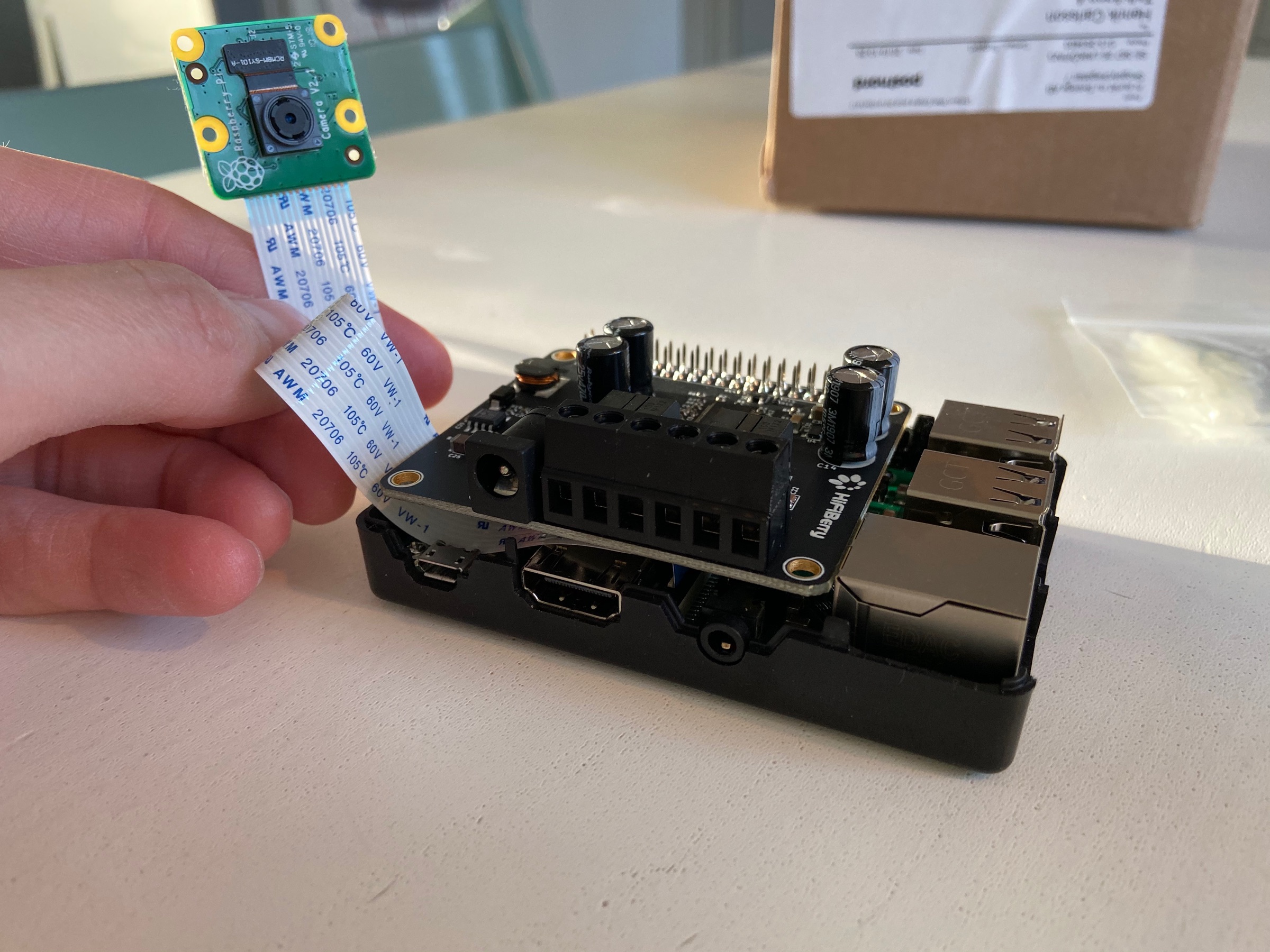
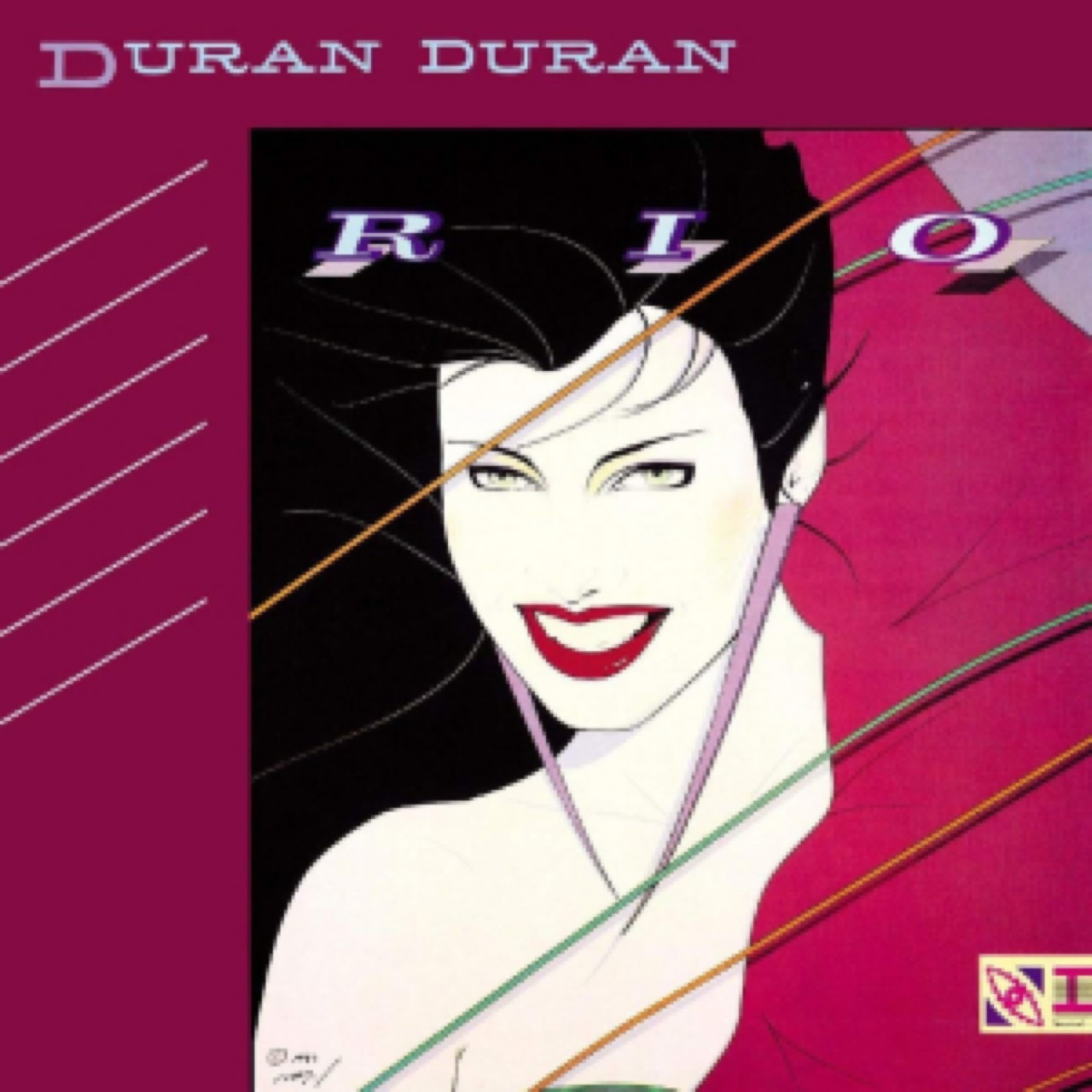 🎧 Currently listening to:
🎧 Currently listening to:  ©
©
Replies and comments
alans
24 oktober, 2019 20:52@MrHenko We’re still using Wunderlist. It’s great. MSFT has officially replaced it with To Do, but it continues to work well on mobile and via web. I use an Alfred shortcut to add items to it via API, too. (For what it’s worth, To Do is also pretty good.)
furstenberg
26 oktober, 2019 15:51@MrHenko Buy me a Pie has worked great for me and my wife for years. Apple Watch app is so so when it comes to syncing.
So I’ve also started to look into Grocery.
mcg
26 oktober, 2019 16:55@MrHenko We use and love AnyList, apps.apple.com/us/app/an…