
🎧 Listened to: Blood Orange – Saint by Song Exploder on PRX

🎧 Listened to: Blood Orange – Saint by Song Exploder on PRX

🎧 Listened to: H.I. #39: Getting Things Done
🎧 Listened to: Episode 20 – Getting Things and Getting Things Done – Fragmentum
🎧 Listened to: The Joe Rogan Experience: #1158 – Chuck Palahniuk
Interesting conversation. Also the first time that I felt like smart speed in Overcast was improving the experience.
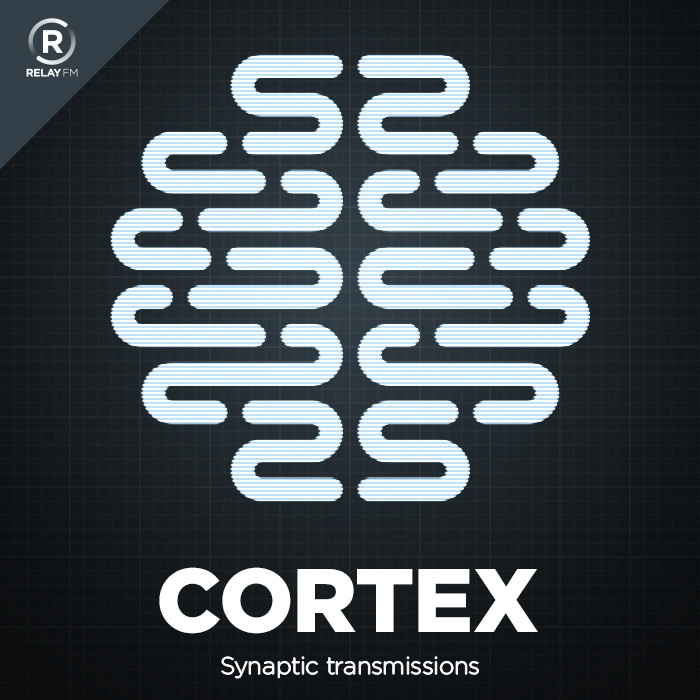
🎧 Listened to: Cortex #33: Cortek
I’ve been taken a lot of notes lately, for my masters studies. I take notes in class and, most importantly, I highlight passages in the books I read and also take notes around the reading. Some of those notes relates directly to the highlighted passages, other notes are more general thoughts as I’m trying to work things out.
As I was reading, highlighting and writing last week I realised that over the course of two years these notes and highlights would grow to a big mess of assorted thoughts that I could never have any hope of organising in my final thesis, or any written exams either for that matter. So I need a better system.
I recalled having heard one or more podcasts where CGP Grey talked about how he handled similar tasks around his research for videos so I googled and found this old episode of Cortex. Around the 44:00 marker he describes his main workflow. Here’s the gist of it
Read ebooks -> Highlight passages -> When done, screen shot the pages with highlights -> import screenshots into Evernote -> Make notes in Evernote
I need to do something similar, but two things
Grey (and Myke) was already upset with Evernote when makes this podcast (in July 2016) and in later episodes that has been mentioned again and again, so it seems like it would be dumb to actually start taking these kind of notes in Evernote today.
So basically what I need is
I’m thinking of maybe some kind of combination of Microsoft OfficeLens for the scan and Apple Notes for everything else, or maybe just Microsoft OneNote for the whole thing. Or maybe save the notes as flat text files (preferably in Dropbox or iCloud Drive) together with PDF scans from something like OfficeLens. In this later case I might not need the OCR on the phone since instead I can use PDFPen on my Mac.
What do you think? Any suggestions?
🎧 Listened to: Episode 21 – Banning Mobile Phones in School – Fragmentum
This is some interesting food for thought for me, because I do think that banning phones in the classroom of kids can be a totally reasonable thing to do.
Thanks for your perspective Adam!
![]()
🎧 Listened to: Micro Monday – Micro Monday Extra: Late Night In The Airstream with @aaronpk at XOXO
Aaron brings up some interesting points and I wholeheartedly agree with him that the most important thing about the indieweb and owning your content is to own your domain name.
My personal site (where you might read this) has lived on at least three different web hosts but the domain has always been mine. In my particular case there are probably some broken permalinks in old posts that I will need to fix some day but most things are easily findable on the site.
It’s also nice that Aaron points out that the indieweb is not like the web of yore, it is so much more with webmentions and similar tools.
 🎧 Listened to: Episode 22: On the Road Again – Percolator
🎧 Listened to: Episode 22: On the Road Again – Percolator
🎧 Listened to: This Week in the IndieWeb Audio Edition • September 1st – 7th, 2018

🎧 Listened to: H.I. #59: Consumed by Donkey Kong — Hello Internet
Brady and Grey discusses follow up from their previous discussion on Guns, Germs and Steel and while the discussion itself is interesting, I think the main point can be found around the 39:50 mark.
If you here about a persons opinion and arguments and want to argue against them, make sure to go back to the source and check that the person actually thinks and argues what you’ve been told he/she is arguing. Don’t argue against someone else’s straw man of a person.
Replies and comments
jeremycherfas
25 september, 2018 10:01@MrHenko I cannot be certain, but I seem to recall the Dropbox will ocr a pdf for you. And there are any number of iPhone apps that will create a pdf from a page. I use Tinyscan. For the notes, I would use plaintext and some kind of Zettelkasten. Their app The Archive is good.
vasta
25 september, 2018 12:40@MrHenko I use Scanbot (iOS) to capture any snippets from books I want to remember, use the results from Scanbot’s OCR to import into Day One where I’m able to add tags and context (date, location, the image itself, etc.). Pretty easy workflow, and ends up being a beautiful digital commonplace journal.
jeremycherfas
25 september, 2018 13:08@vasta That’s an interesting approach. What happens when you decide to stop subscribing to Day One?
MrHenko
25 september, 2018 14:26@jeremycherfas Thanks, I’ll look into Zettelkasten and The Archive app.
I did a quick googling about the Drobox ocr and it seems to be a Dropbox Business only feature and as of right now I’m not a Business customer.
MrHenko
25 september, 2018 14:28@vasta Thanks, I’ll look into Scanbot!
jeremycherfas
25 september, 2018 14:29@MrHenko Sorry if I misled you on Dropbox. It was just a vague memory. I’ll be interested to watch how your note-taking develops.
MrHenko
25 september, 2018 14:33@jeremycherfas Oh, no need to be sorry. I don’t see that as misleading me in anyway. I appreciate all suggestions.
Glad to hear that you’re keen on my results. I’ll keep you – and the rest of the web – up to date.
MrHenko
25 september, 2018 14:33@jeremycherfas Also, you are very quick with your replies today. Are you procrastinating actual work as hard as I am? :)
vasta
25 september, 2018 15:26@jeremycherfas That’s a really good question, one I haven’t consciously thought about enough. Right now, I back up my Day One entries in various places, but I think I should probably do better at ensuring the longevity of the commonplace archive. Thanks for the prod to do that!
jeremycherfas
25 september, 2018 15:36@MrHenko I certainly was this morning. Enjoying a bit of free time in the city, and so doing what everyone on public transport does and reading my phone.
jeremycherfas
25 september, 2018 15:38@vasta I know that when I exported my entries from Day One Classic I was very disappointed by the attached photographs and how they were “attached”.
amit
25 september, 2018 16:15@vasta @jeremycherfas I have been burnt once when I lost the Day One extries. Since then, I have made it a point that everything I write exists as plain files first (mostly markdown) at multiple places.
jeremycherfas
25 september, 2018 16:18@amit I’m the same. But although I have searched, I have not yet found an open-source solution — that is one where I can keep a hold of my data — that is either as easy to use or as pretty to look at as Day One.
vasta
25 september, 2018 16:21@amit @jeremycherfas Thank you for the words of caution. I shall spend some time this weekend exploring my options.
grayareas
25 september, 2018 17:37@vasta That sounds pretty great. 📚
MrHenko
26 september, 2018 08:33@jeremycherfas :)