What Mac laptop should I buy?
It’s time for me to get a new computer at work this year. We generally use Macs and we get new ones every three years. From 2015 to 2018 I was using a 13″ MacBook Pro, a computer that I truly loved. I had all the ports I needed (as long as I remembered to bring a Thunderbolt to Ethernet dongle) and it was small and light in my backpack.
Twenty-eighteen rolled around and it was time to decide on a new computer. By that time some of my colleagues had gotten the new USB-C/Thunderbolt 3-only laptops in the previous year and results where mixed to say the least. To give some examples, one of my colleagues absolutely loves here 15″. Another one is quite happy. One likes everything except the TouchBar. One likes his computer but has had to have it serviced multiple times do to keyboard issues. Another one has been serviced because of screen problems. Another colleague abandoned the Mac platform entirely. I felt quite strongly that I didn’t want to get into the potential problems of dongles, keyboards and all the other stuff but I did want to stay with the Mac. Fortunately I had one option, the 15″ late 2015 MacBook Pro was still on sale so I decided on that one.
Since then my computer and me has had an on again, off again relationship. I love the fact that I rarely need a dongle to anything. I love that I can plug in both SD cards and USB flash drives whenever I want. And MacSafe keeps being great. However it is was too big for my taste. The 15″ form factor is really not for me. It has even gotten me to the point where I occasionally get out the old 13″ and bring that one in my backpack. Also for the last six months or so I’ve really felt that this machine (the 15″) is letting me down in terms of speed and the fan noise in Zoom meetings is driving me crazy.
So it’s time to get a new one. When the 16″ hit the market last year(?) I thought I new what the future held in stock for me. I hoped for a similar 14″ form factor and that that computer would be the one for me. Now such a computer doesn’t exist. But the M1 laptops exist and they seem very nice. But am I ready to jump on a new technical platform early on? Will Pro Tools, MediaComposer and similar tools work? Will all my x86 terminal tools be available for Apple Silicon? And most importantly, do I feel like I have the time to figure these things out?
My options
Here’s basically my options:
- 13″ MacBook Air with M1 processor
- 13″ MacBook Pro with M1 processor
- 13″ MacBook Pro with 2,0 GHz Intel i5
The basic problem that all three have is that they are USB-C/Thunderbolt only. I would really, really like to have at least an HDMI port and an SD card slot. And now there seems to be some rumours about upcoming Macs that might have that. But to I have the time to wait? Last week I would have said yes, at least wait until after WWDC but yesterday I realised that the most likely reason why my 15″ wobbles on the table is that the battery has started swelling and that seems like something that will kill it sooner rather than later.
With that in mind I probably just need to suck it up and head into the USB-C world. And if I do that the Intel 13″ has a distinct advantage in that it has four ports instead of two. Two seems to be very few. Also the Intel one has a know processor architecture. Every piece of software will probably work just as well as on the old 15″, right? Right?!?!?
Well, maybe not because my 15″ is still on High Sierra.
Let that sink in for a moment.
I still use a laptop on High Sierra.
Why? Simply because when Mojave came out I just couldn’t be bothered with checking whether all the tools that I need to do my work still worked or not. I had one small child and one very small child at home and messing with things that already worked seemed like a terribly idea. And then I stuck with that solution. This computer will remain on High Sierra until it dies. This makes it quite possible that the transition to a new computer will be less that smooth even if it’s still and Intel machine.
So the ports then. Four is indeed more than two. And why settle for two when I can have four? Well…
That’s why:
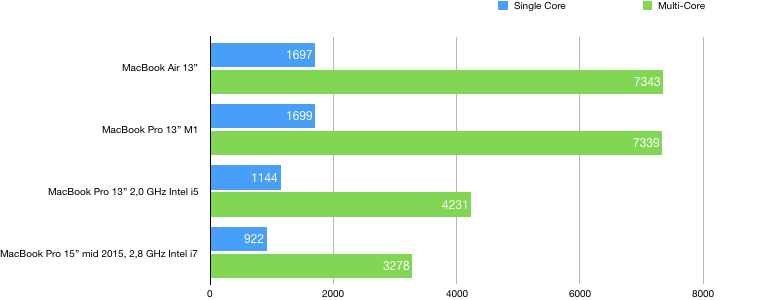
Based on this, getting a new 13″ Intel machine seems like a very small step up from what I have today, but a small step that still brings the hassle of new ports and an os that means I will have to do a lot of compatibility checking. On the other hand, getting an M1 machine almost doubles my single core performance scores and more that doubles the multi core ones.
So a MacBook Pro 13″ with an M1 then? Weeeeeeeeeeeeeeeeeell, if it had four USB ports and the Air only two then the deal would have been sealed. But the port situation is the same for both. And the Air has the added benefit of being fan-less. As I currently hate the fan noise from my computer maybe this is the way to go? Or maybe not having a fan means it’ll throttle the processor way too often resulting in I poor experience in the long term? So that can go either way.
And then there’s the TouchBar, or the lack of a TouchBar. The Air has proper function keys, while retaining TouchID. Even though I’ve only briefly tried the TouchBar on other peoples computers it seems to not be something that I want to have. Potentially cool but as far as I’ve seen there hasn’t been a ”killer app” for it, but there is the risk of accidental input.
In conclusion
It’s a bit anti-climactic but I don’t know for sure which way to go. In writing this text I think I’ve settled on getting a new one as soon as possible, and narrowing the choice down to either the MacBook Pro 13″ or the MacBook Air, both with an M1 processor. Which of those I should go with I still don’t know.
Any suggestions?
 Henrik Carlsson posted this
article
on
and tagged it with Mac Narrating my work
Henrik Carlsson posted this
article
on
and tagged it with Mac Narrating my work  ©
©