My short review of The Dark Knight Rises
Meh.
Meh.
Sylvain Galineau is not happy about web developers caring about the Retina MacBook Pro:
To show they understand the risks of a -webkit monoculture, developers now working hard to optimize sites for the .1% with Retina Macbooks.1
This is not the first, nor will it be the last, off-hand remark where one web developer berates others for targeting the Retina MacBook Pro. In my not so humble opinion, this is crap.
Yes it would be stupid to invest a lot of time and effort in the Retina MacBook Pro, if it was just an odd curiosity that would make no lasting impression on the computer business, but it is likely not. Look at the iPhone, look at the iPad, look at the MacBook Airs. They all had a lot of critics and doubters early on, it seemed dumb to focus on them in one way or the other, but look where we are now. Touch-screen smartphone, tablet computers and ”ultra book”2 laptops are the hottest thing since sliced bread. Why is it so likely that the same will not happen with high resolution laptop (and eventually even desktop) screens?
Or if that doesn’t convince you, look at the pc itself. Resolution has slowly increased, screens has gotten better and crisper. Why wouldn’t these improvements continue to happen? Maybe the Retina MacBook Pro will fail, but progress will still happen. Possibly not as fast, but inevitably it will.
Let’s just take another look at yesterday’s post by Gruber:
But now this. The 15-inch MacBook Pro With Retina Display. This is a boom. A revolution in resolution. The display I’ve been craving ever since I first saw high-resolution laser printer output.3
Ah, so you say Gruber, and everybody else who praise the display, is just a fanboy? How about Matt Mullenweg?
John Gruber has a great essay on the paradigm shift (yes I just said that) of the Retina Macbook Pro. Highly recommended.4
If we’d never target new up and coming technology, why would anyone ever have started using web standards, semantic HTML, CSS? Why didn’t everyone settle for Microsoft Internet Explorer 4?
Klicka på bilderna för att se dom i större format och läsa bildtexterna.
Klicka på bilderna för att se dom i större format och läsa bildtexterna.
Nu är vi hemma.
Efter en hotellnatt på Arlanda är vi nu på väg mot Falun med tåg.
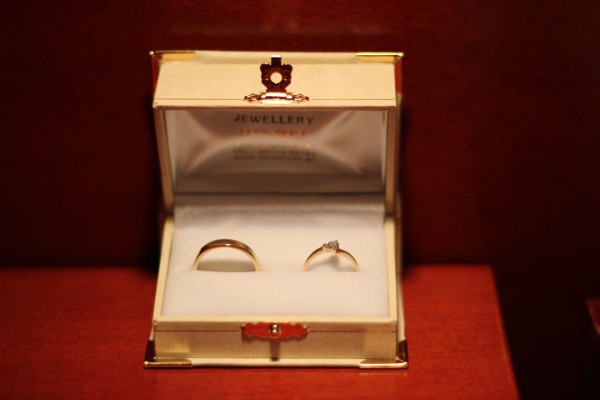
(She said yes.)
Gårdens bussutflykt till öns olika sevärdheter var jättelyckad. Vi fick besöka en underjordisk sjö, en stor grotta, ett kloster, en vinfabrik och några städer. Vi tog massor av bilder, som vi ska visa vid tillfälle.
Nu sitter vi på en restaurang nere vid stranden och väntar på att få in vår lunch. Idag vigs åt sol och bad och sen middag på ett resorthotell.
Nu är vi tillbaka på hotellet i Skala. Poolen nästa.
